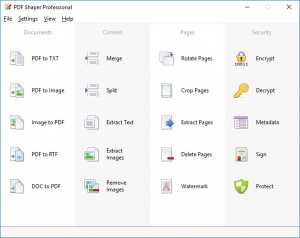PDF Shaper Professional
8.6
Size: 22.56 MB
Downloads: 2126
Platform: Windows All
PDF Shaper Professional provides you with a large number of PDF-manipulation tools. Ordinarily, you can't mix and match pages from different documents, extract certain elements or insert new ones, which is why this piece of software can be invaluable to people who work with documents all the time. You can perform a wide range of operations on your documents, sign them and protect them, without any kind of difficulties.
The software is free to try for a few days, but a freeware version is available as well. It comes in a small package and you can install its components in just a few seconds. You don't need powerful hardware to run the software and you don't have to install any prerequisite tools or services.
All the tools PDF Shaper comes with are presented directly on its user interface, where they are also organized in four categories. You can choose between different tools, to manipulate the documents themselves, their content, pages or security settings. Each tool is represented by an icon, which brings up a new interface when clicked.
Most tools have similar interfaces, except for a few options, which are neatly organized on separate tabs. Regardless of what tool you intend to use, you will have to go through a fairly simple procedure. First, you need to select one or more PDF files, after which you will have to specify what pages to process, what data to extract, specify a password and so on. When everything is ready, you only need to click a button and the software will execute the operation right away.
Even with a large number of files, the software works quite fast. You won't have to wait for more than a few seconds, regardless of what operation you carry out. Once the operation is complete, the software will provide you with an option for opening the output folder and for preparing another operation with the same tool.
No matter what you need to do with your PDF files, PDF Shaper Professional surely has something that will satisfy your needs.
Pros
The software provides you with tools for mostly any PDF-related operation. All tools have simple interfaces, which makes them quite easy to use. Even if you intend to process a large number of files, it will only take a few seconds to complete the operation.
Cons
There are no obvious drawbacks to address.
PDF Shaper Professional
8.6
Download
PDF Shaper Professional Awards

PDF Shaper Professional Editor’s Review Rating
PDF Shaper Professional has been reviewed by Frederick Barton on 19 Sep 2018. Based on the user interface, features and complexity, Findmysoft has rated PDF Shaper Professional 5 out of 5 stars, naming it Essential